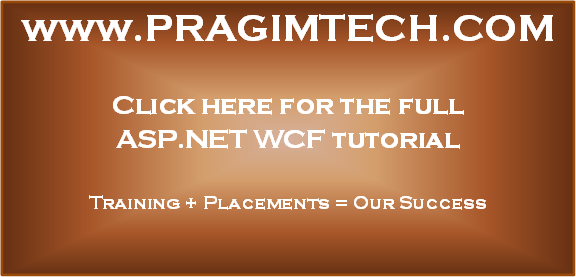Suggested Videos
Part 23 - Hosting WCF service
Part 24 - Self hosting a wcf service in console application
Part 25 - Self hosting a wcf service in winforms application
In this video, we will discuss
1. What is a windows service and how do they differe from regular applications and programs
2. How to view all the services installed on a windows machine
3. What is the use of windows services
4. When would an asp.net developer use a windows service
What is a windows service and how do they differ from regular applications and programs
A windows service is similar to any other program or application running on a windows machine. The following are the differences between a windows service and a regular application
1. Windows service runs in the background
2. They can be configured to start automatically when the system starts
3. They don't have user interface.
How to view all the services installed on a windows machine
1. Open run windows by pressing Windows + R key
2. Type services.msc and press enter
3. The services window should display all the services installed on your computer
What is the use of windows services
Windows services provide core operating system features such as
Event Logging - Windows Event Log Service
Providing Security - Windows Firewall Service
Error reporting - Windows Error Reporting Service
When would an asp.net developer use a windows service
In general, we should create a Windows Service to run code in the background all the time, without any sort of user interaction. An asp.net developer can use a windows service to host a wcf service. We can then configure the windows service to start automatically when the computer starts. This makes our WCF service always available for clients to consume, even if no-one is logged on, on that computer.
In our next video, we will discuss, creating a windows service to host a WCF service
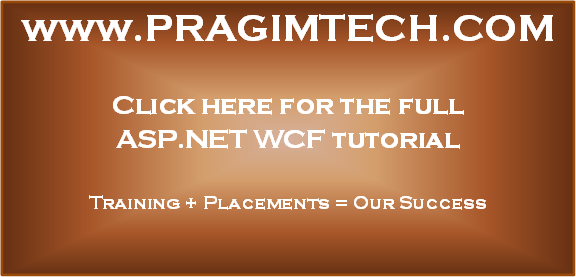
Part 23 - Hosting WCF service
Part 24 - Self hosting a wcf service in console application
Part 25 - Self hosting a wcf service in winforms application
In this video, we will discuss
1. What is a windows service and how do they differe from regular applications and programs
2. How to view all the services installed on a windows machine
3. What is the use of windows services
4. When would an asp.net developer use a windows service
What is a windows service and how do they differ from regular applications and programs
A windows service is similar to any other program or application running on a windows machine. The following are the differences between a windows service and a regular application
1. Windows service runs in the background
2. They can be configured to start automatically when the system starts
3. They don't have user interface.
How to view all the services installed on a windows machine
1. Open run windows by pressing Windows + R key
2. Type services.msc and press enter
3. The services window should display all the services installed on your computer
What is the use of windows services
Windows services provide core operating system features such as
Event Logging - Windows Event Log Service
Providing Security - Windows Firewall Service
Error reporting - Windows Error Reporting Service
When would an asp.net developer use a windows service
In general, we should create a Windows Service to run code in the background all the time, without any sort of user interaction. An asp.net developer can use a windows service to host a wcf service. We can then configure the windows service to start automatically when the computer starts. This makes our WCF service always available for clients to consume, even if no-one is logged on, on that computer.
In our next video, we will discuss, creating a windows service to host a WCF service